Smartwaiver – Online Waivers for Your Business
Smartwaiver is an online waiver for your business that can not only save you time but keep you organized. As we are entering a digital age world where everything is online it’s important to keep up to date and adapt how your business operates.
A waiver needs to be easily accessible. You need to get them to your clients, be able to be signed, readily available at a later date and stored correctly.Smartwaiver allows you to create online waivers for your business and get those important documents signed in order for clients/affiliates and anybody else to work with you!
This post will go in-depth about Smartwaiver, why it can be used in many ways, the reason we recommend them as a platform and some of our top tips to help you optimize your use of it.
What is Smartwaiver?

Smartwaiver is a way to convert your waivers into an online digital waiver. You can convert your existing waiver into a customizable digital smart waiver. It can be signed at your location or online from any computer, tablet or mobile device. We love that it is possible for it to be used offline if you are in an area with remote access to wifi (like quite a lot of tours/trips in the adventure industry!)
What are the top features of Smartwaiver?
- You can customize your waiver to match your company branding.
- Add multiple initial and signature boxes in the body of your waiver.
- Create as many waiver templates as you need for different situations.
- Custom questions that will flag participants when a specific answer is chosen.
- It supports multiple languages.
- Add as many custom questions as you need.
- Allows you to set up your waiver for Adults, Minors of Adults and Minors to sign.
The pros of Smartwaiver
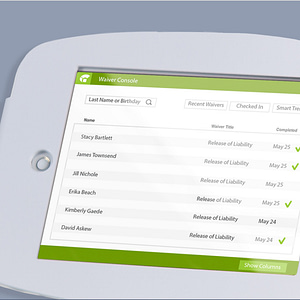
We always recommend making use of the free trials and smartwaiver is no different. It’s great for you to explore and see if it suits your needs. Here are some things we love about Smartwaiver when we have used it for ourselves internally and for our clients.
- The simplicity of setting it up.
- It’s the easiest to integrate with other platforms.
- For your clients, it’s a very user-friendly platform.
- The kiosk allows you to use it on an Ipad.
A unique feature of smartwaiver is that allows you to have it on your Ipad. This means if you are in a physical location or your clients are meeting you in a group. This is great if you have a client who isn’t super tech confident. This means you can hand them the iPad on-site when they arrive and help them go through things.
You can use QR codes allowing people to can scan them onto their phones and fill them out there and then. It’s a great way to do it contactless allowing you to follow COVID-19 protocols.
Does Smartwaiver integrate with other software?
Yes! Smartwaiver does try to integrate with other software and this is why we coming back to it. The Peak Flow team’s job is to help other Adventure business owners. We help with their back-end tech stack (the different pieces of software in their business). This means when we look at platforms we want it to implement with systems that can easily fit in with what our client is already using. We do not want to disturb the flow of their business too much.
With Smartwaiver if you are using a book reservation system like Rezdy you can integrate Smartwaiver into it. This helps automate and streamline the waiver process. It will send automated reminders to your clients and prompt them to sign any waivers that are needed. This is key. We have set up MANY booking processes for our clients and the waiver part of it is always a sticking point. You either can’t set a URL to open in a different tab or it redirects the current page they are on and people can’t get back to the companies booking platform and lose their place.
Having your waiver in a digital format;
- Saves you time!
- Saves your CLIENT time
- Eliminates the whole print, sign, scan and return by email process
- It’s affordable – only $15 per month!
A full list of their integrations can be found here.
Is Smartwaiver affordable?
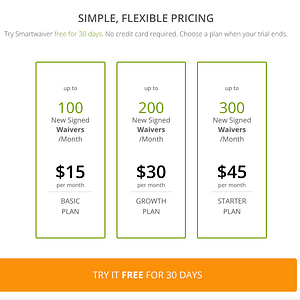
We always like to put things into perspective. We haven’t come across anybody yet who spends less than $15 per month on coffee and if you aren’t a coffee drinker we sure bet you either have Spotify, Netflix or something else that you have a monthly subscription on.
By spending $15 per month on your waiver system you not only save yourself time but are also investing in your business and look super professional to your clients.
A full list of their pricing plans can be found here.
What will the client fill out when they sign my waiver?
It is a very simple interactive form. You can have your company logo at the top and any disclaimer you wish to make them aware of. It looks a bit like letterhead and they give you a few customizable options to make it look on-brand and professional.
The next section will be explaining the risks of the trip they are taking part in, what they are signing up for and the acknowledgement on their behalf.
Now is when it begins to be interactive for the client and they will input their basic information such as;
- Full name
- Date of Birth
- Address
- Email Address
- Select if it’s for them or a minor
- Emergency contact information
- Electric consent checkbox
- Sign the form either by typing or drawing
A confirmation email is then sent to their email address and they have to reconfirm that they have signed your consent form. This acts as a double opt-in.
What if I don’t want to set up my smartwaiver account myself?
The team at Smartwaiver is super helpful. When you first sign up you will receive an email asking if you want any help or support. If you feel it is too complicated for you or you don’t have the time then one of their team members will go ahead and get things set up for you. You can send them a PDF or word document and they will upload it and make sure it’s all correct for you. They then send you a link to your account and that is what you would send to clients in the future. – it really is that simple!
It’s possible to be set up with an online waiver in fifteen minutes of your own time. Below is a tutorial video that Smartwaiver recommends you watch before setting up your online waivers.
Our top recommendation for most platforms
Smartwaiver has the capability to redirect someone after they have signed your waiver. You have the option to redirect them to a URL of your choice. This is a really good way to do an upsell or redirect them to your website.
It’s these redirect URLS that we really recommend you to start using. A question to ask yourself – After someone clicks and signs my waiver what do I want them to do next? You don’t want to just leave them hanging and wait for another email from you, we want them to be proactively sent somewhere to do something.
Two different examples.
- The waiver is signed the night before their trip to go Ziplining. You send them an email asking if they want to arrange photos now and pay beforehand so that you can get that organized for them before they arrive.
- They are going on a multi-day trip with you and they have signed their waiver weeks in advance. Send them back to their client portal so they can go back and review their trip information and complete any outstanding documents that they might need.
This should not just be implemented into Smartwaiver but used on all the platforms you use. Every click and link is an opportunity for you!
Different ways to get your waiver to your clients
Another thing we love about this platform is how it can be used in multiple ways. It’s possible to get an HTML code that you can copy and paste straight into your website. Social media is a BIG thing so they also make sure to provide you with ways to share it on your social platforms as well as a widget and a QR code.
Setting up SOP’s for your Waiver processes
You know we can’t go one post without mentioning SOP’s! Well, now the time has come. We recommend you create two SOP’s for your operations manager, sales staff and front desk people explaining the process of setting up your waiver.
SOP 1 – How to set it up and how to troubleshoot anything.
SOP 2 – How do people check the waivers are signed and the decision-making protocol.
Be sure to backup your waivers. It’s a good way to cover yourself in the future in case a client decides to sue you in years to come. Another way to ensure you are safe in the future is to create a rock-solid Risk Management plan. We created a template that we recommend you use if you don’t already have one. It comes with our signature 50+ page Risk Management plan doc plus 10 key RM templates.
Book a Risk Management VIP Day!
Let’s collaborate on your risk management plan! 1:1 Risk Assessment Meeting with Katie and you walk away with a 50+ page Risk Management Plan customized for your business.
Four ways to use your smartwaiver software

Photo releases are something you should think about including. It makes sense that you would like to highlight people enjoying your trips into your marketing strategy. It’s a good thing to include a waiver for people to give their consent and permission for you to use their photos on your platforms. You can put this in your existing waiver and include a specific opt-in or create a completely separate waiver if you prefer.
Another way you could use smartwaiver is for your affiliate agreements. Platforms like YouLi are using affiliate portals so you can work with other tour companies and travel advisors to help sell your adventures. With that being said affiliates should be entering an official partnership with your company so it’s important for you and them to have documentation of this.
You would use smartwaiver for any time that you need something signed. If you are running a free event people should sign a waiver if you want them to sign off on some expectations or for them to agree to behave in a particular way.
The elephant in the room – COVID-19. It’s recommended for you to create a waiver for people to sign a waiver agreeing to be either tested beforehand or agree to follow safety protocols. It’s important to not infringe on their private health (don’t ask for private health information like vaccine passports) but ask any questions you feel necessary related to your trips.
Useful Smartwaiver resources
From our past experience with Smartwaiver, we have encountered great customer service from them. They always reply within 24 hours and answer all of our questions. They provide many helpful resources on their website. Below is a list of the ones we advise you to read if you are thinking of joining Smartwaiver or want to fully optimize the use of your account.
- Can Smartwaiver convert my waiver into a digital waiver for me?
- How many digital smart waivers can I have?
- How do I create an account with Smartwaiver?
- Can I create a custom (vanity) URL for my waiver?
A full list of the resources page can be found here.
To Conclude
Once you have a waiver signing system like Smartwaiver you should use it for all its worth. No platform is a unicorn platform that can do it all but with that being said we feel confident in recommending smartwaiver to you. We have had positive experiences with their team members, it integrates easily and it has worked effectively for our clients.
We hope this post helps and as always reach out if you have any questions. Recently Katie did a Facebook live session discussing Smartwaiver and showed you how it looks in the back-end. We recommend checking that out so you can see how things will look for you and your clients.
Join the Conversation
We would love for you to join our Business of Adventure Facebook group. This is a collaborative space for business owners or freelancers in the adventure travel and tourism space. The focus here is to share best practices and tips about online presence and digital marketing (front end) and online systems (backend) so you can establish a rock-solid foundation for your adventure business. If this is something you could benefit from, please join!


