
How to Choose a CRM for Your Travel Business
Contrary to popular belief, small travel businesses are not rendered irrelevant in the presence of travel industry giants like Expedia or G Adventures and AI certainly won’t be taking their job anytime soon. On the contrary, with efficient operations and a focus on customer satisfaction, travel agencies and advisors, tour operators, and group travel companies can thrive and expand.
The question then arises, how does one stay organized? The answer lies in leveraging the power of travel CRM software.
What is a Travel CRM?
Before delving into the selection process of a CRM for your travel business, let’s briefly discuss the concept of CRM software.
CRM stands for customer relationship management software, which is a type of software that helps businesses manage their interactions with customers, prospects, and leads. It allows teams to store and organize customer data, track communication history, track where your clients are within the sales pipeline, and often, automate marketing and sales tasks. It is the hub of your travel business.
The right CRMs can greatly improve sales processes and guest experience for everyone interacting with your business. To better understand this concept, check out our detailed blog, What is a CRM and Why Your Travel Company Needs One.
Before embarking on the task of selecting a CRM for your business, it is crucial to equip yourself with certain key insights. These invaluable nuggets of information will pave the way for successfully identifying the CRM solution that aligns seamlessly with your specific requirements and objectives.

Things to Know When Choosing a CRM for Your Travel Business
Understand You’re Data
We frequently encounter situations where prospective clients approach us expressing their need for a CRM for their business. However, when we delve deeper into the problems they are experiencing and the specific features they need, we often discover that they actually require a different software solution to address their issues. Often, people confuse their need for a CRM with the actual need for project management software to track trip operational tasks instead of communications with clients.
Before you begin researching CRM’s, you need to be very clear on what data your business is trying to manage/.
If you’re uncertain which software is best suited for your needs, you can schedule a Travel Systems Consultation and get a custom tech stack recommendation.
If you’re not sure whether you need a CRM, start by asking yourself the following questions.
- What information are you trying to organize? If it’s client communications or sales leads, then you need a CRM. If not, you may need some other software.
- How many clients do you communicate with within a week? If it’s more than 5, you need a CRM. If you’re mostly communicating with suppliers and organizing trip details, then you need a project management tool.
- Are you having issues with customer communications? Example, forgetting to follow up, missing emails or messages, etc. If yes, CRM.
- Do you understand where people are within the sales pipeline? If yes, you may not need a CRM. If not, you may need one.
Understand Your Customer Journey
Now that you have determined that you need a CRM, your next step is to understand your customer journey so that you can select the right software to meet your client’s communication needs.
With several options to choose from, it can be challenging to make the right decision. Failure to comprehend your business operations and customer journey can result in making software choices based on emotions or budgets rather than the business’s future needs.
Here are some critical stages of the customer journey that every business has;
- Capture booking inquiries from all channels and touchpoints, ensuring comprehensive record-keeping. Where does the lead go after they express interest? Who contacts they? When? How do you know this was completed?
- Hold sales calls, and manage sales conversations and tasks. What processes are involved in converting a lead into a paying customer?
- Take payments. How many payments? How do guests pay? How do we ensure overdue payments are settled?
- Traveller onboarding from first payment through to travel. How do you maintain a high-touch, quality customer experience? What pre-trip information do you need to gather and share?
- Traveler offboarding and referral program. What post-trip information do you collect? How do you reengage your past clients to come back?
Once you have at least answered all of these high-level customer journey milestones, you should have a better understanding of where a CRM will fit into your current process. You will now be able to read each CRM’s features and see if they line up with what you need in order to not only manage and maintain your customer database but also streamline communications through automation.

If you’re looking at new software solutions, struggling with comparing travel software options and looking to streamline your processes to work smarter, let’s chat!
Business Factors to Consider When Selecting a CRM
If you have identified a need for CRM software after mapping out your customer journey, it’s crucial to evaluate both your company’s current state and future objectives. This will help you prevent the need for a costly CRM switch in the near future, and it may be more cost-effective to invest in a better CRM solution right from the start.
Here is an example:
Let’s say your business is a boutique custom travel company with a small team (2-4), making about <$ 1 million per year. You want to streamline your existing team’s operations and increase overall revenue before hiring your next travel designer.
Choosing a CRM like Keap, which doesn’t offer a free account option and is pricier initially could be a more valuable investment. When we factor in setup costs, team time for training, and Keap’s powerful automation tools, we can see this selection meets your current business needs and helps you get ready to grow your business.
Choosing free software now might mean you’ll have to upgrade to pricier packages later (like when using Hubspot) or switch CRMs in a year or two to keep up with your business’s needs. The cost of switching software will be substantially more than just paying for the right software from the beginning.
Here are several factors to consider when selecting the right CRM software for your travel business;
- Business size: How many user accounts are you going to need?
- Income: Do you have enough free cash flow to cover the monthly costs of CRM software? These costs can range from $25/ month up to $500+/ month.
- Total number of contacts: Are you just adding leads and clients to the CRM or are you housing all email marketing here too? Will you add and segment your suppliers? Most CRMs have contact limits and you pay for more contacts.
- Number of customer touchpoints: Identifying all the touchpoints your business has with customers is crucial to understanding customer interactions. Doing so will enable you to decide which touchpoints can be automated, which ones need a personal touch, and how much client communication your business handles. Ex. custom trips have about 50 touchpoints per trip vs. groups that may have 10 x # in the group.
- Team Time Saved: If you can automate even 25% of traveler communications, how much time will this free up for your team?
- Growth projections: Depending on how fast you’re growing, you’ll want to consider getting a more robust CRM system that can meet both current and future needs.
- Other features needed: Do you need an invoicing system? Are you looking to connect with social channels or DM tools like Whats App? These other factors will help inform your CRM choice too.
By taking these factors into account, you’ll have a better understanding of what kind of CRM software is best suited for your business performance and customer success.
CRM Features Every Travel Company Needs
Choosing the right CRM solution for your business can be difficult amidst a sea of companies offering different options. Since CRM software’s central data is your travelers and your sales process, we need to ensure it does a great job of handling that data.
Robust Client Profile
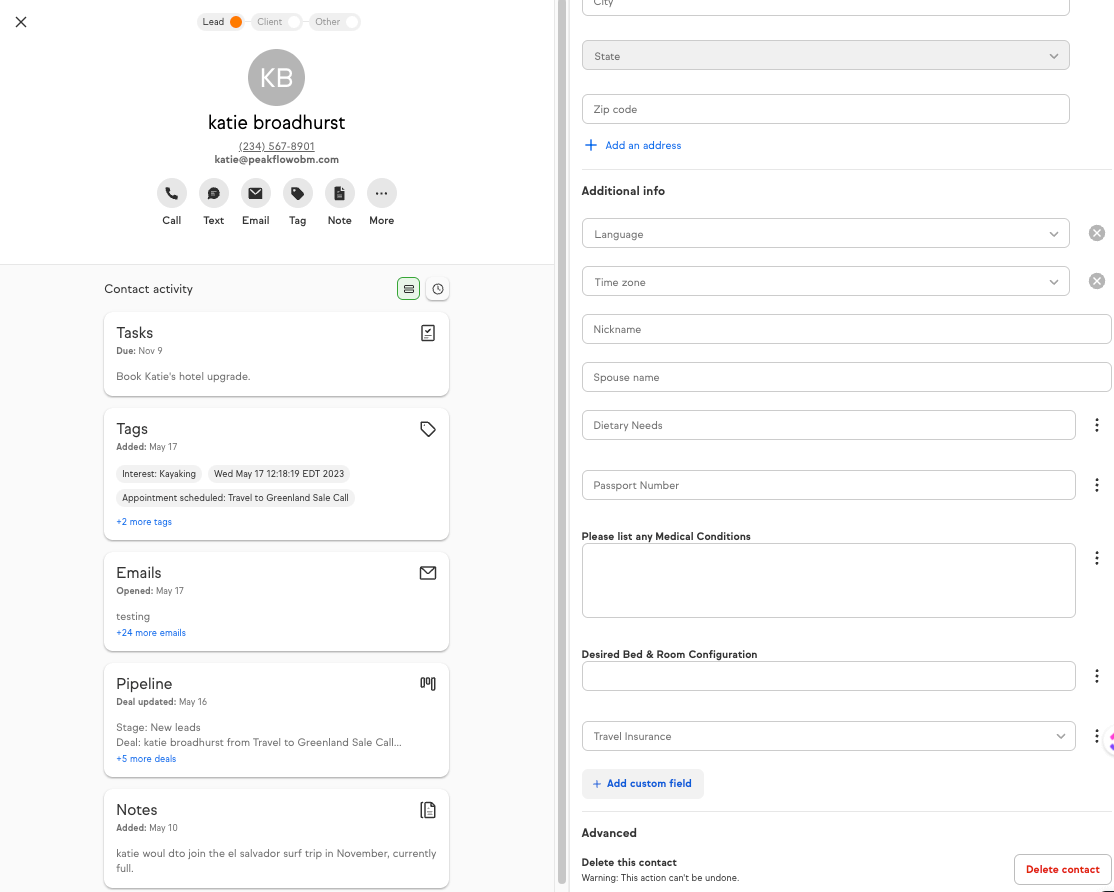
One of the essential features that a CRM should have is a robust client profile that is fully customizable with custom fields and is easy to use. This will make it easier to learn and cut down on employee time trying to manage and find customer information; we don’t want employees spending more time trying to find information in the CRM than they would on a spreadsheet!
A robust client profile provides an in-depth understanding of each client’s needs, preferences, documentation, and history with your business. The client profile should also be able to house their dietary needs, passport info and anything else that may pertain to their ability to attend your trip.
Knowing this not only allows you to better understand who goes on your trips but it also allows you to create personalized marketing campaigns and tailor your products or services to meet their specific needs.
Here are some key elements that a robust client profile should contain:
- Customer communication history: Your CRM software should track all communications with the customer including emails, phone calls, social messages, and any other interactions they have had with your business.
- Customer information: The client profile should contain data from any forms they have filled out (saved to custom fields), store or copies of passports or signed paperwork like Waivers or T&C’s.
- Purchase history: Keep track of what trips or concierge services they have purchased from you in the past using tags or seeing paid invoices.
- Email tracking: It is important to ensure that the CRM you choose has the ability to track email opens to ensure your customers are receiving and opening your emails.
- Task management: Assign tasks related to each customer so that nothing falls through the cracks.
Having all this information in one place helps to reduce errors and makes it easier for your team members to collaborate on serving customers effectively. They can quickly access relevant information about each customer without having to search through email threads.
Pro tip: Getting a CRM that can start automation based on links clicked within your emails will allow the system to follow up to get forms completed and remove manual reminders from your life.
Interoperability & Automation Options
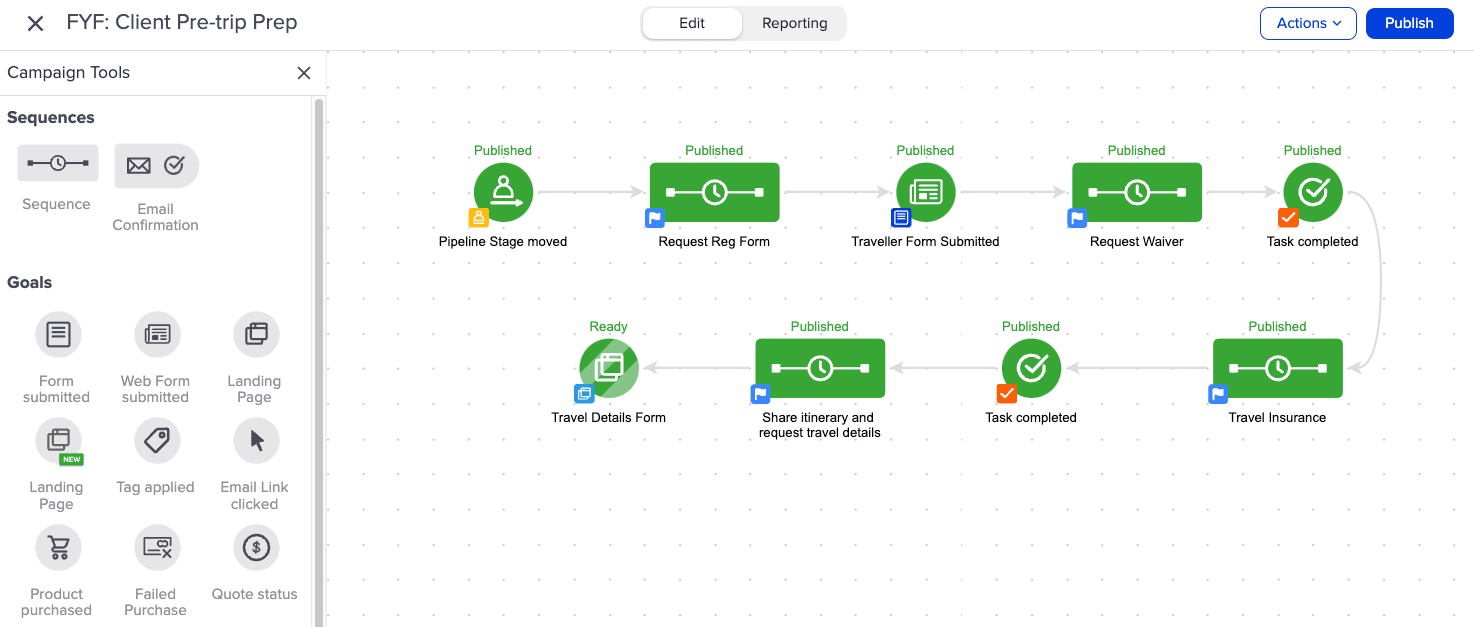
Interoperability is a crucial factor to consider when choosing CRM software. This refers to the ability of the software to communicate and integrate with other applications and software.
In today’s digital age, businesses use several tools and platforms for different purposes, such as accounting, project management, and email marketing. Therefore, having a CRM that can interact with these tools can save time and effort in manual data entry and reduce errors.
Many CRM providers offer cost-effective integrations with popular software used by businesses worldwide. For example, Keap CRM integrates with not only Gmail, QuickBooks and Zoom but also Zapier, which connects over 2000 apps together for automation workflows at a low cost. HubSpot CRM also has an extensive list of affordable integrations available for users and is integrated with Zapier.
By choosing interoperable CRM software, businesses can work towards streamlining their processes through automation over time.
Connects with Your Inbox
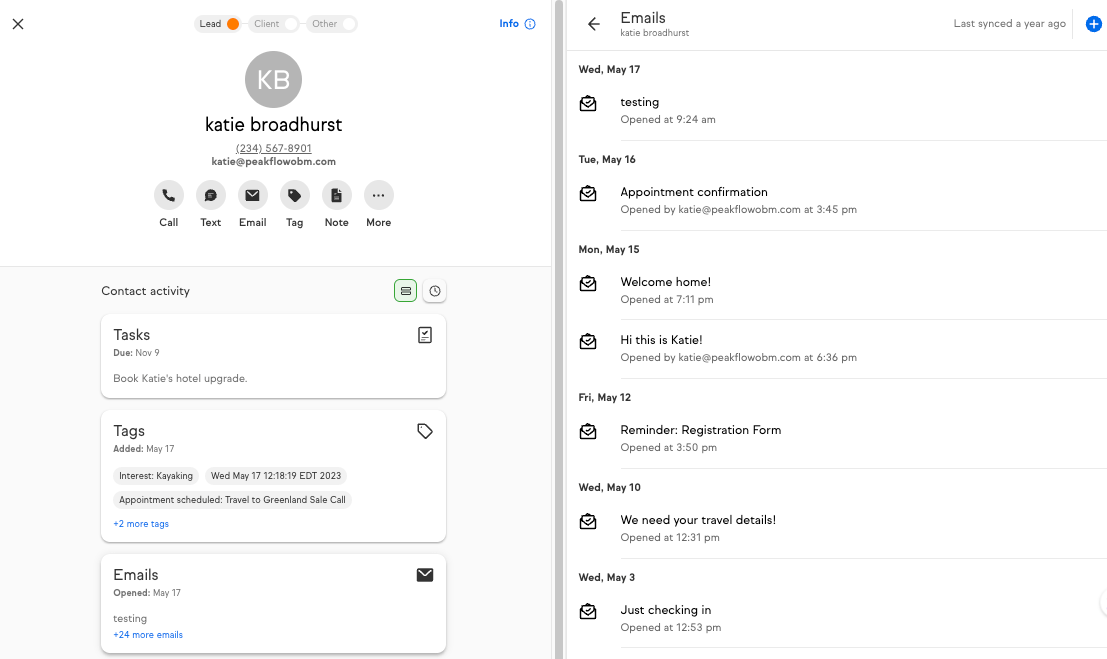
While connecting your CRM with your inbox does fall into having an interoperable CRM, we chose to single out this feature because it is one of the most crucial aspects to consider when choosing a CRM for any travel company.
Without this ability, your communications with clients can become disjointed, leading to confusion and missed opportunities. In fact, it’s so important that we consider it one of the top three functions of a CRM.
One of the main benefits of having your inbox connected to your CRM is that it makes it easier for various teams to understand what’s going on with each client. With all emails feeding into the CRM, team members from sales, customer service, marketing, and trip planners have access to all relevant information about each client. This helps them provide better support for clients by understanding their needs and preferences.
Email Tracking & Reporting
To gain deeper insights into customer preferences, travel businesses should carefully select a CRM that offers robust tracking capabilities for email metrics. This includes monitoring open rates, click-through rates, and specific links clicked. Fortunately, this invaluable feature can be found in most CRM solutions available in the market.
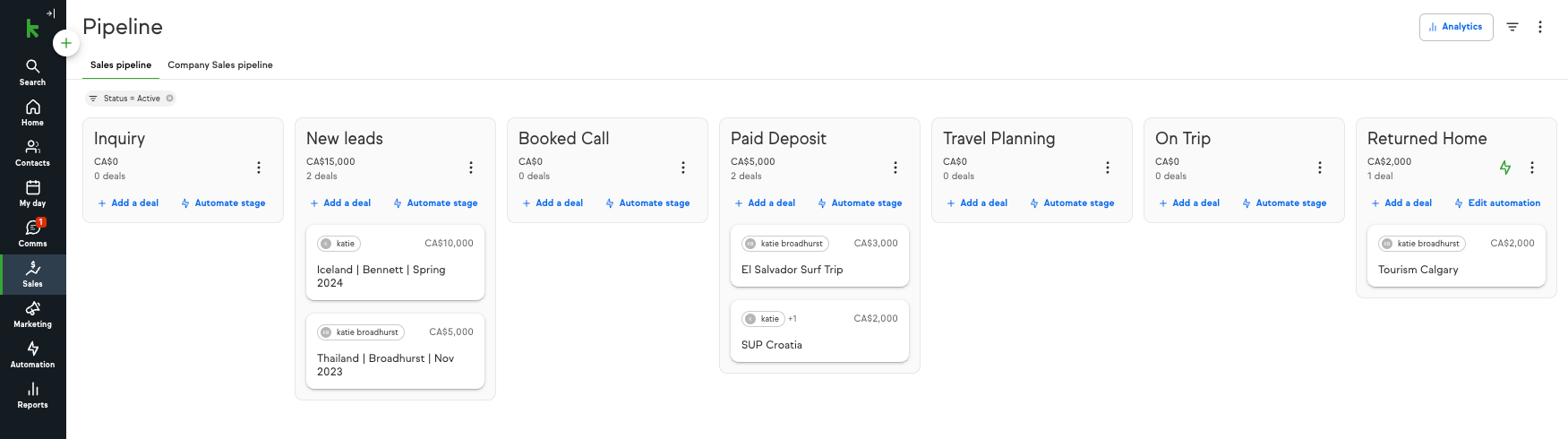
Visual Sales Pipeline
Managing your sales pipeline effectively is critical in any business but especially in travel companies where multiple stages are involved before closing deals. Choosing the best CRM software that features robust sales pipeline management allows you to track deals from initial contact to closing.
Task Management
A good CRM software should allow travel businesses to manage individual customer tasks effectively, assign them to team members, and track task progress. This feature will help ensure that everyone on your team stays organized and no clients fall through the cracks.

Other Factors Every Travel Company Should Look for in a CRM
There are many factors to consider beyond the features listed above. While features like a sales pipeline, client profiles, and integration capabilities are essential, they’re not the only things that matter.
Here are other things you should consider when selecting a CRM for your travel business.
- Good Customer Support: When selecting a CRM provider, it’s crucial to consider their customer service level. A trustworthy provider should provide top-notch support and be accessible whenever you require help. Although you may not believe it’s significant if the software runs smoothly, trust me, when you use the software daily, you’ll begin to notice flaws and experience glitches, and good customer service can go a long way.
- Continuously Developing: Your chosen CRM provider should be continuously developing its software to meet the changing needs of online sales and marketing. This could include adding new functionality, such as implementing AI, making their software automation more robust, or even educating their users on best practices and new tactics to get ahead.
- Active Community: Look for a CRM provider that has an active community of users who share tips and best practices. An active community can provide valuable insights into how other businesses use the software and help you get the most out of it. It is also a great indicator of whether people like the software and if the company cares about its users. Look for groups on Facebook.
- GDPR Compliant: For travel businesses, especially those working with European clients, it’s important to be GDPR compliant. With new regulations around personal data protection in place, it’s crucial that your chosen CRM system has taken appropriate measures to ensure that user data is protected from unauthorized access or misuse.
- Mobile Compatibility: In today’s fast-paced world, being able to access your CRM on-the-go is crucial. Look for a CRM that has mobile compatibility via an app for your phone and can be accessed from anywhere with an internet connection.
- Scalability: As your travel business grows over time, so will your need for more advanced features and capabilities within your CRM system. Choose a provider that offers scalability at a reasonable cost so you can easily upgrade or downgrade as needed without losing any data or functionalities.
- Data Security: With customer data being stored and managed through a CRM system, it’s important to make sure that the platform is secure. Look for systems that utilize two-factor authentication or encryption protocols to protect user data from attack. Additionally, ask vendors about their policies on access control and data backups in case of an emergency.
- Pricing: Cost is always an important consideration when selecting any software or service provider for your business operations; however, don’t let price alone dictate your decision-making process. Consider the value of what you’re getting before making any final decisions.
Next Steps to Choosing Your Travel CRM
Demo Travel CRM’s with CRM Vendors
Once you have selected a few CRMs that appear to fit your needs, the next step is to take them for a test drive. Conduct demos with the CRM company’s sales team before you commit. This will help you determine which CRM best fits your company’s processes, budget, and needs.
What questions should you ask the CRM software company?
As a travel business owner, selecting the right CRM software can help you manage your customer data and improve your sales process. However, choosing the right CRM can be a daunting task. Once you have identified the functions and factors that are important to your business, it is time to speak with a CRM software company.
Here are some questions that you should ask when speaking with a CRM software company:
What features does your CRM offer?
It is essential to understand what features the CRM offers and how they will benefit your business. Some of the features you may want to consider include lead scoring, contact management options, email marketing automation, sales forecasting, integrations, and reporting.
Ask to see each area and understand how they are interlinked within the CRM software.
What type of reporting is offered?
Every travel business has unique needs when it comes to tracking customer data and generating reports. Ensure your new CRM will support you with future business decisions.
What level of tech support do you provide?
It’s crucial to know what level of support you can expect from the vendor once you’ve implemented their solution into your workflow. Find out if they offer phone or email support, online resources like FAQs or tutorials, or if there are additional costs for ongoing in-person support.
How much does it cost?
The cost of implementing a new CRM system can vary widely depending on its features and functionality as well as per user and/or per contact fees. Be sure to get an accurate quote upfront so that there are no surprises down the line.
You may want to ask about any additional services such as import fees, custom setup, or customization fees.
Find out if there are benefits to paying annually and consider this vs monthly, as it usually saves 20-40%.
Use the Free Trials and Gather Team Feedback
Your team’s ability to use the CRM effectively will determine its success in managing customer data and improving sales processes. Ensure that you choose a user-friendly system that won’t require extensive training or technical knowledge.
Select the CRM that meets MOST of the criteria
There is no perfect travel industry CRM, unless you have an unlimited budget or dedicated developers. When it comes to the final selection, the CRM should meet most of your criteria with a focus on managing the sales pipeline, centralizing client communications, and being user-friendly for the team.
Now that you know how to pick a CRM for your travel business, you’re likely wondering “What is the best CRM for travel businesses then?”
We’re working on a whole series of CRM content, so stay tuned for our answer to this question! In the meantime, drop you’re top picks or questions in the comments below.

