Organizing Your Online Travel Office
Organizing your online office can seem daunting but it doesn’t have to be. We wanted to share what we are doing along with our tips you can use to make things more organized for you and your team members.
In this post, we will talk about the different areas which are crucial to maintain organization and provide you with tools to make your life a little easier.
We will be delving deep into essential criteria and high-level business aspects, as the owner, you and only you are fully responsible for. Yes, it will be possible to delegate, but it’s your job to check in with your team members and say – Hey did you make sure our branding is looking good? Likely for the first 6 months.
With that being said, let’s get into it!
Why is it important to review your Online Office?

It helps ensure your systems and software are fully serving your business. We recommend auditing systems at least annually.
It’s easy to get comfortable with software because we know how it works or ‘you’ve used it for years and it does the job’.
We get stuck into software routines that unfortunately might not be helping us or our business. Software can become outdated. Either by having newer cheaper software that accomplishes the task faster or by not evolving to integrate with other applications on the web. There is then the issue of paying for multiple software even though one app can accomplish the tasks of all the other software you pay for. (This is one I see a lot).
This is why reviewing your software annually to identify how the software you use is evolving and what is out there that can serve your business better.
Organizing Your Calendar
If you arent using a calendar we really recommend you make this a habit, whether it be a Google Calendar or something else this will be a game-changer in your day-to-day operations.
We use Google Calendar because it integrates nicely with other software and it’s easy to block out time, set standing meetings and create time blocks.

Setting up Standing Meetings
Go through your calendar and set up all the regular meetings you have each week. Standing meetings are the routine meetings you may have with your team or meetings with your accountant etc. Plug them in and confirm!
Book Tentative Holiday Time
You may be unsure of the exact dates you want away from your business but if you know it will absolutely be in the month of July then block it off so you and your team are aware and nothing gets prebooked.
Pssst… This is a good time to ask your team what their holiday plans are and get their time off approved way in advance!
Birthdays, Anniversaries and Special Occasions!
Go through the birthdays of your family, friends, team members and clients and plug them into your calendar, so you will never miss an important date again. Make sure to set a reminder if you plan to send a present in the mail a few weeks beforehand.
Block Out Any Focus Work Time
Block out the focus worktime you need in order to make your schedule work most efficiently.
For example, the Peak Flow team is working Monday-Thursday 10 hours per day and is unavailable for meetings from Friday-Sunday unless it is an emergency. Friday is our uninterrupted workday where we accomplish our most pressing tasking. That way they are done before our weekend and not weighing on us during our time off.
Reviewing your Services, Processes and Prices
The next step to organizing your online office is to delve into and review your services.
Questions to ask yourself;
Do clients often ask you for services you aren’t offering?
If so maybe think about adding them to your services. For example, maybe there is a high demand for Skiing trips in a particular area. Maybe you should consider package this service to show people that its something you provide.
Look at what’s working and what isn’t. If certain processes aren’t working, you should either pause them or cut them out of your business routine entirely.
When reviewing you process you want to keep a couple of things in mind.
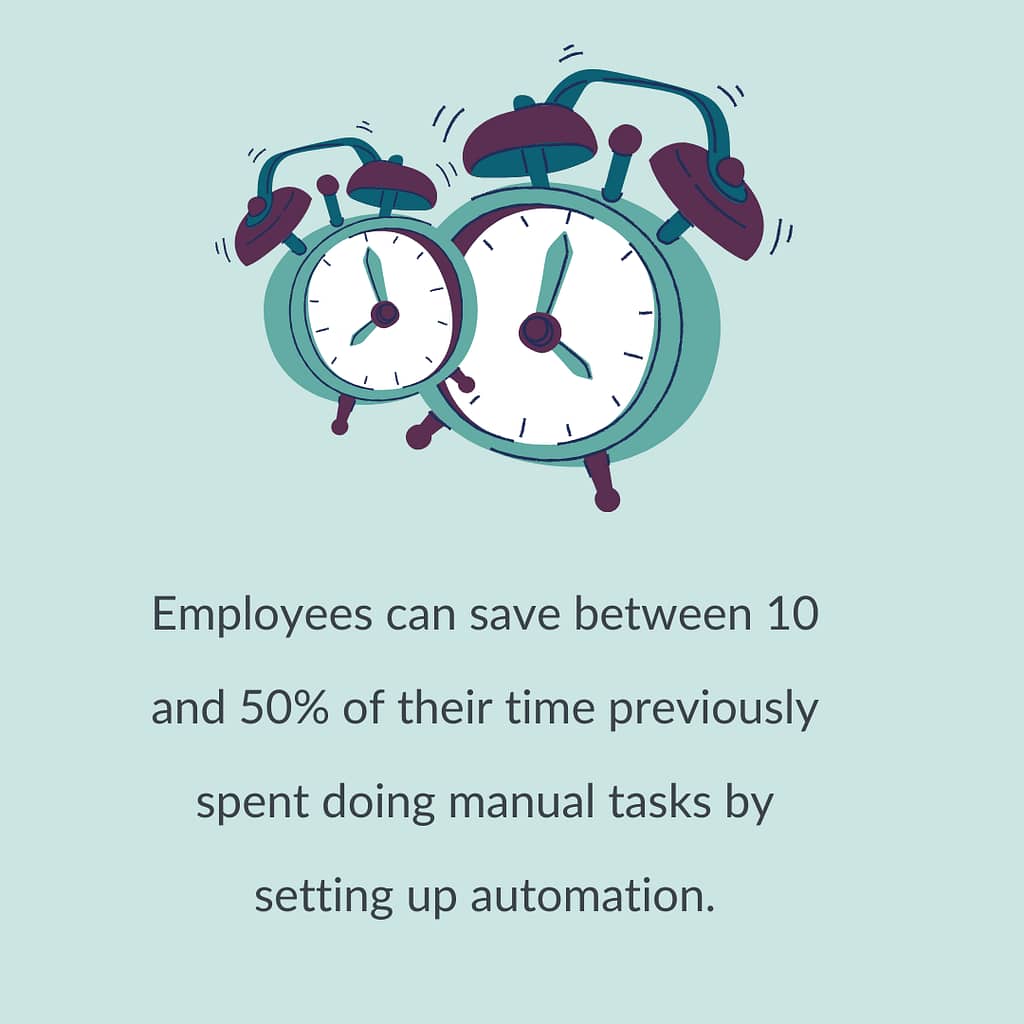
Can you Automate Tasks To Save Yourself Time
If there are tasks you can automate which will eventually save you hours and hours do it! Maybe you are receiving tons of emails the week before guests are going on their trips, if so consider holding a group session where you can iron out anyone’s questions comments or concerns in a concise and timely manner.
Revisit Your Prices and Adjust Accordingly
Don’t be afraid to adjust your pricing. Inflation is happening and your pricing needs to adjust accordingly. When looking at pricing make sure you are accounting for your yearly fixed costs and that they are worked into your trip pricing.
Reach Out To Your Current Clients and Partners
Early in the year is the perfect time to reach out to your clients and ask for referrals and testimonials. This is a task you can delegate to your Virtual Assistant if you have one. These testimonials should be used in your marketing efforts and on your website. This will help give others considering your services more confidence that they will enjoy what they are purchasing.
Review and Update Your Supplier Contracts
Contact your suppliers, whether it is by email or by phone, and check-in. Collaborate with them to see how things are and have a discussion about the upcoming year. Any new offerings that they are running that you may want to offer to your customers?
This not only ensures that you and your supplier are ready for the year to come but also allows you to see if they have ideas on how to better serve your customers.
Refreshing Your Brand Presence
Every year, it is good to go back over your website and see if anything needs updating or improvement. Don’t worry we don’t mean fully rebuilding your website! We mean small things like checking the font is consistent and the colours are still relevant etc.

Important things to think about:
- Is your headshot well over a year old?
- Make sure your business info is consistent across the web.
- Check into whether you need to register your domain name again.
- Renew your LinkedIn premium account.
- Give your blog a design overhaul.
- Update your banner images and social media bios/links.
- Refresh your welcome email sequence(s).
- Update the opt-ins on your website/social channels.
- Uninstall & unsubscribe to any tech/software you no longer need.
- Update your SEO keywords.
- Update your PR bio, headshots, and branding.
- Update your reviews, case studies and testimonials.
Don’t worry, all of this doesn’t need to be done at once, this is just a list to give you some guidelines. If you pluck away at two things per month then by the middle of the year you’ll be complete!
Uninstall Any Software You Aren’t Using
If you haven’t logged in to the software in the last two or three months it’s time to reevaluate if you really need to keep that software around. Export the data and unsubscribe. If you arent using it then there is no point in paying for it. The same goes for your subscribed emails also.
Centralize Your Information On Your CRM’s
This can be a big process. It’s not something you want to jump right into but small improvements and tweaks will go a long way. Look into your file storage system and make sure everything has a home, again this is a great task you can delegate. This will help your employee understand the filing system and know where things live. This will help keep things organized going forward as well.
Clean Out Your Email List
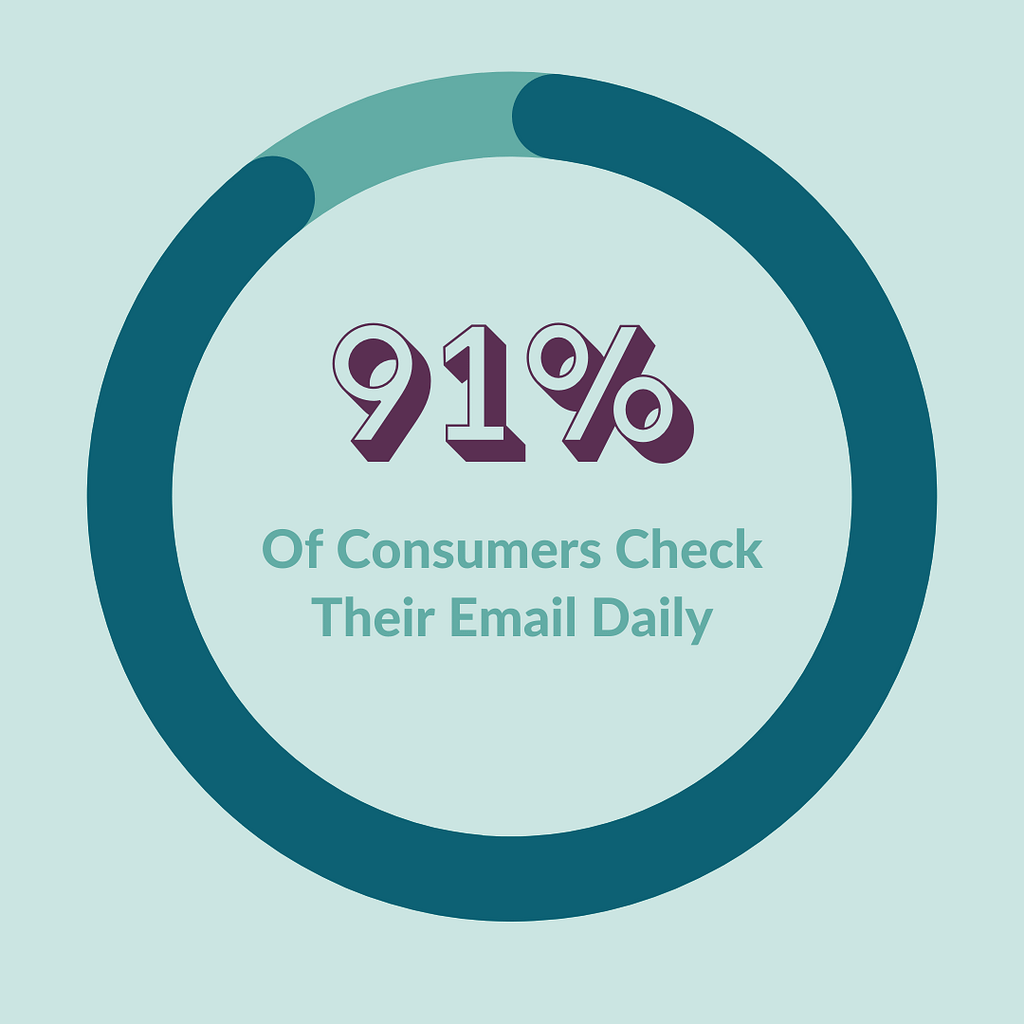
Now is the time to remove all those people who aren’t opening your emails or engaging! For a few reasons,
More often than not the email platform you are paying for charges you per contact so there is no point paying for contacts that are not engaging with what you provide.
Secondly, if you clean out the people who arent engaging then you will have a deeper understanding of the content people who are engaging enjoy.
It’s better to have a smaller more engaged list than have thousands and crickets.
Set Up a Password Manager
We have this conversation with our clients A LOT. It’s a struggle for all of us. When choosing your password manager make sure you can easily share passwords with your whole team.

Our top recommendation is Lastpass – LastPass is a free premium password manager that stores encrypted passwords online.
What we don’t recommend – The Google Chrome password storage system. One because it doesn’t come highly reviewed and two because passwords are not easily shareable.
With Lastpass it’s possible to create team accounts. A team account will improve business security massively in many ways. One with a business account Lastpass will crawl the dark web to ensure that your email and/or passwords are being circulated. Two it also allows you to make passwords extremely complex without the need to remember them.
It’s ok if you, as the business owner, have all the passwords but it’s important for your team to have access to passwords that help streamline your business process.
When dealing with clients it’s important to have all their information stored safely and securely and ideally a two-factor authentication to prevent any security threats from happening. Lastpass is a great piece of software to help you achieve a high level of password hygiene.
Get Your Financials In Order
Last but not least, money! It’s super important to get your financials in order. Review how your business year went and how successful things were. Did you make a profit by year-end? Were there unexpected expenses that occurred you can be ready for next year? What was the bottleneck slowing down your business revenue growth?
It’s important to plan ahead and of course account for all your tax obligations, deductable and write-offs.
Create a preliminary budget for the next year. How much will you spend on marketing? Office equipment? Contractors? Lawyers? Accountants? The list goes on! Ask yourself – How are you going to make your financial goals happen?
To Conclude
Year-end is the perfect time to review your business practices and procedures. The goal of a yearly business audit is not only to assess your current standing but also to identify areas where you can improve and grow. By taking the time to perform an annual business audit, you’ll be able to make more informed decisions about the future of your company. If you need help conducting a review, our team at Peak Flow OBM are here to assist you.
Contact us today to book a discovery call and keep your business on the path to success.
Join the Conversation
We would love for you to join our Business of Adventure Facebook group. This is a collaborative space for business owners or freelancers in the adventure travel and tourism space. The focus here is to share best practices and tips about online presence and digital marketing (front end) and online systems (backend) so you can establish a rock-solid foundation for your adventure business. If this is something you could benefit from, please join!

