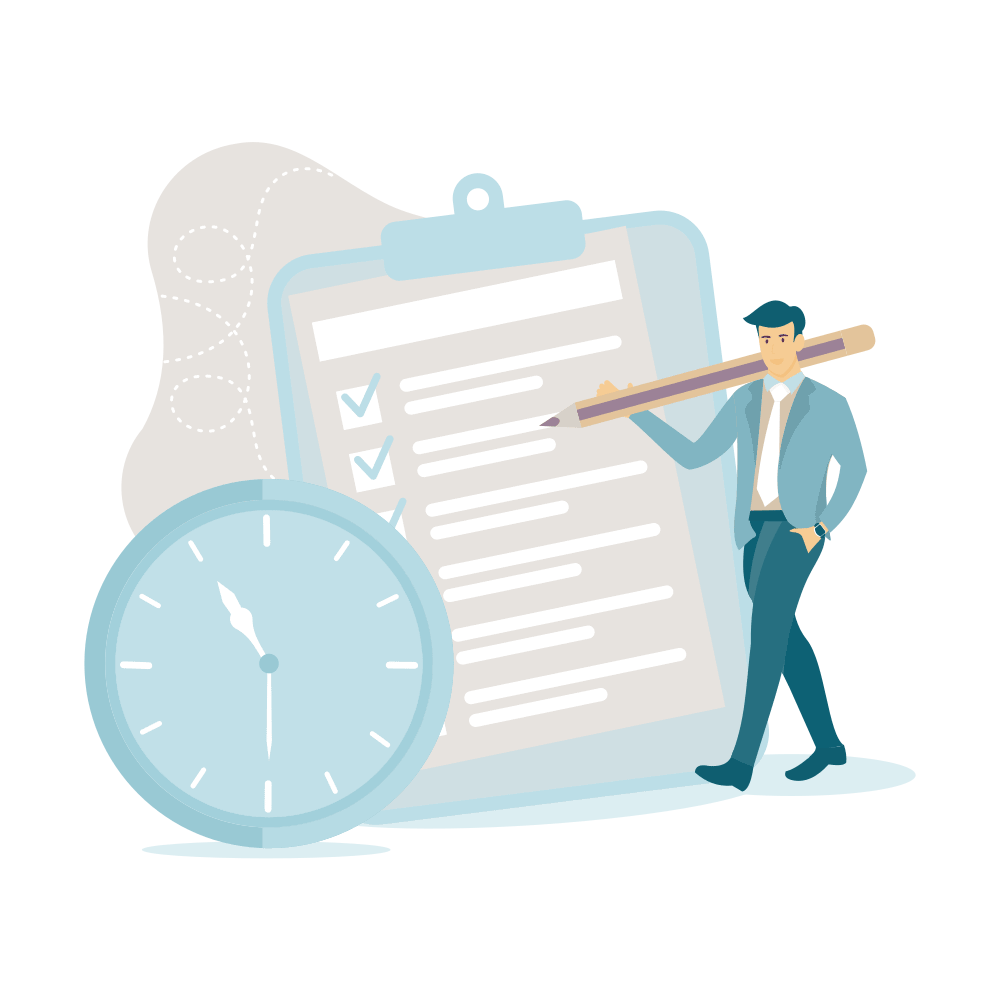Best Project Management Platforms for Travel Businesses
Our travel business clients are always asking us how we stay so organized, and it’s because of using a project management platform. We are now 4 person team so more projects, more people, thus more of a need to stay organized! This is something Katie always asks about in a Discovery Call to get a feel for how organized and systematized a business currently is. You can of course be organized without one, but it makes collaborating in a remote work environment challenging without it.
We are so pumped to be sharing our top 4 Project Management tools for travel businesses and discussing the pros and cons of each platform.
Let’s dive in!
What is a Project Management platform?

Project Management platforms or PM tools are the ‘hub of the wheel’ when it comes to organizing work. It is a centralized space where you put all tasks related to running the business. A good platform includes a conversation space to discuss tasks, see which tasks are upcoming, recurring or overdue and make sure your team is aligned.
Being organized and achieving success when it comes to organization isn’t always super easy BUT project management platforms are supposed to make things easier. *you still have to learn how to make the best use of it and keep it up to date!
Project management software is a type of online collaborative app where everyone who’s working on a project can log in and see what they’re supposed to do and when.
They make it possible to manage tasks, automate workflows, track progress for individual team members, set up time tracking and help improve overall work management.
People who have the right permission level can see what everyone else is doing or will need to do and when. For the person or people managing the project, project management apps provide a clear overview of the project and help make the steps to completion clearer.
Why are project management platforms important for small businesses?
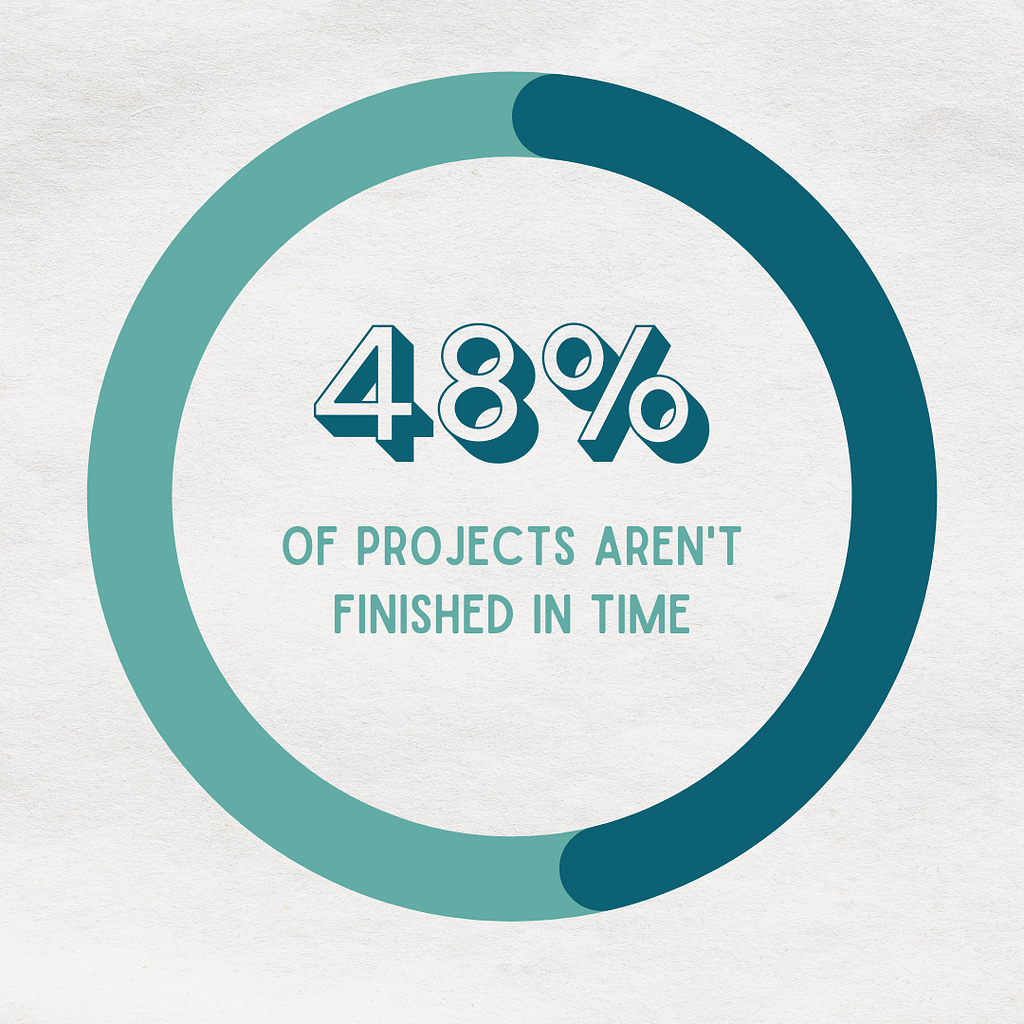
It is important to have systems in place that work effectively when owning or working with a small business. Your budget may be much smaller so achieving projects on time, being able to track progress and setting up project templates not only saves you time but also money.
Investing in software that helps streamline processes and helps build a collaborative space, adds value to your organization and achieves a flexible reporting structure.
It helps give a high overview of what everyone is doing, what may be falling through the cracks and helps you keep track of those upcoming due dates!
8 Key Benefits of Using Project Management Software
When you don’t use project management software, chances are, you’re wasting a lot of time on figuring out what to do next, looking for docs and checking multiple places for messages. It can become difficult to keep track of who’s working on what. Collaboration among teams is inefficient and spread across MANY email threads and your chat software. As a result, deadlines are missed or have to be pushed back. Let’s look at the 8 key benefits of using Project Management software ;
- Improves your planning and scheduling of work for yourself and your team!
- Better collaboration for trip planning, sales and marketing!
- Helps with remote working
- Effective task delegation – outline what needs to be done and when, then delegate!
- Easier file sharing – drop links ot attach files to tasks to save time later!
- Easier onboarding for new team members
- Monitor time management / time per task – know what it costs per task or project!
- Enhances productivity for all!
Let’s look at what Project Management tools we recommend.

Asana – We have used Asana in the past and still highly recommend it! It is a great free project management platform, easy to navigate and many of our clients still use it. It is possible to manage projects, have a clear overview of tasks and set deadlines.
You can get real-time insights into the state of your team’s work, gauge progress across projects and troubleshoot problems instantly.
The pros of Asana
The fact that you can manage daily tasks and organize long-term goals for the business in one centralized place is great in our opinion. Asana allows you to split projects into sub-sections, leave notes and attach files.
- It has a great user experience
- TONS of integrations
- It can be used as a free project management software
- Improves work efficiency
- Encourages team collaboration
The cons of Asana
- Unfortunately, time tracking is not yet a feature on Asana. It allows you to track the complete time of the project but not how long it took the individual to complete particular sections of the project. For this, you would need to add a third-party integration.
- You cannot assign multiple people to the same task
- Asana only allows you to export files that are in JSON and CSV formats. To export files in PDF or Excel format, you need to add a third-party integration
The cost of Asana
Basic plan – for individuals or teams just getting started with project management. US$0
Premium plan – for teams that need to create project plans with confidence. US$10.99/ per seat
Business plan – for teams and companies that need to manage work across initiatives. US$24,99/ seat
*All plans are billed monthly or annually if you chose so. Please check the Asana site for current pricing.
The walkthrough of Peak Flows Asana setup
We recommend heading over to our Business of Adventure Facebook to watch our full Asana setup with Katie. Learn what we find to be most effective, how we stay organized and what systems we have in place.
Why the Peak Flow team uses Clickup daily

ClickUp – A more comprehensive higher functioning system. It is the platform the Peak Flow team is currently using. We love it because it lets you set time estimates on projects and keep track of employees’ hours as well as manage the workload if you have several employees working on multiple projects.
Don’t worry, ClickUp can be overwhelming in the beginning so don’t think you are the only one. Once you get the hang of things, you’ll be on your way but if you do struggle please reach out and we will see in which way we can help you!
The pros of Clickup
ClickUp allows you to set deadlines, assign tasks, and personalize spaces to suit the nature of your business. It offers a variation of views, meaning you can work from task lists, timelines, mind maps, and more!
By allowing you to embed and upload media it makes it possible to plan social media posts, share documents easily and store any other resources you may have found useful and want to refer back to.
- It allows you to time track individual tasks and project totals
- You can integrate with lots of third parties
- Create dashboards for projects or departments
- Easily communicate with team members
In our opinion, ClickUp does it all for a VERY reasonable price.
The cons of Clickup
- ClickUp can be slightly tricky for the average new user.
- There’s currently no option to add a subtask to a subtask if you wanted to go very in-depth
The cost of Clickup
Free plan – With this plan, you get 100MB Storage, unlimited Tasks with unlimited members. This plan would be suitable for an individual and not a business.
Unlimited plan – Is billed at $9 monthly with unlimited storage, list, board, calendar views, Integrations, dashboards, guests and permissions, goals, portfolios, and custom fields.
*The unlimited plan is what Peak Flow OBM uses internally and externally with clients who don’t already have a traditional project management platform in place.
A Trello review with our honest opinion!

Trello – We have used Trello a lot and dun dun dun, we aren’t a huge fan simply because it is hard for people to see what they have to do on any given day. You have to manually filter this view for each board and it doesn’t show subtasks, just cards. Katie used this platform to support the growth of Wild Women Expeditions back in 2016-2018 and while it worked, she now knows there are better options!
The pros of Trello
Trello is the definition of a Kanban board. For creative teams it’s ideal, you can set the stages you are in, drag and drop if you want to move things around, and it helps you visualize the work. Great for publishing schedules, sales pipelines or other visual processes. You can ;
- Keep track of to-do lists
- Share files with your team members
- Collaborate with people
- Flexibility in moving tasks around
- Easily view your Trello board on your mobile
The cons of Trello
The reason we don’t recommend using Trello is that compared to the other traditional project management platforms it is a little basic.
- Difficult to handle big projects
- Complicated to filter or otherwise find what is due when
- Lower storage limit than other platforms
- You cannot review iterations of cards
- No Gantt charts
- Only a simple description can be given
The cost of Trello
Free plan – for individuals or teams looking to organize anything.
Standard plan –for teams that need to manage more work and scale collaboration. $5 USD
Premium plan – best for teams up to 100 that need to track multiple projects and visualize work in a variety of ways. $10USD.
Enterprise plan – for organizations that need to connect work across teams with more security and controls. $17.50USD.
*All plans are billed monthly.
Does my Project Management platform need to be able to integrate with everything I use?
If your Project Management system integrates with your other platforms such as Google Drive, Dropbox or day-to-day platforms like Gmail, Slack or a CRM system etc, it makes things SUPER handy and saves you time. You want to be able to quickly create tasks from any window, attach details from an email, assign them and move on.
Don’t overcomplicate things. There is such a thing as TOO much integration. Keep things simple and you will be on your way to success!
Is it worth it to use the free trails?
We recommend always making use of the FREE TRIALS that these platforms have to offer and then you can decide if you want to go ahead and continue using it. It is important to find the platform that best suits you and your business’s needs.
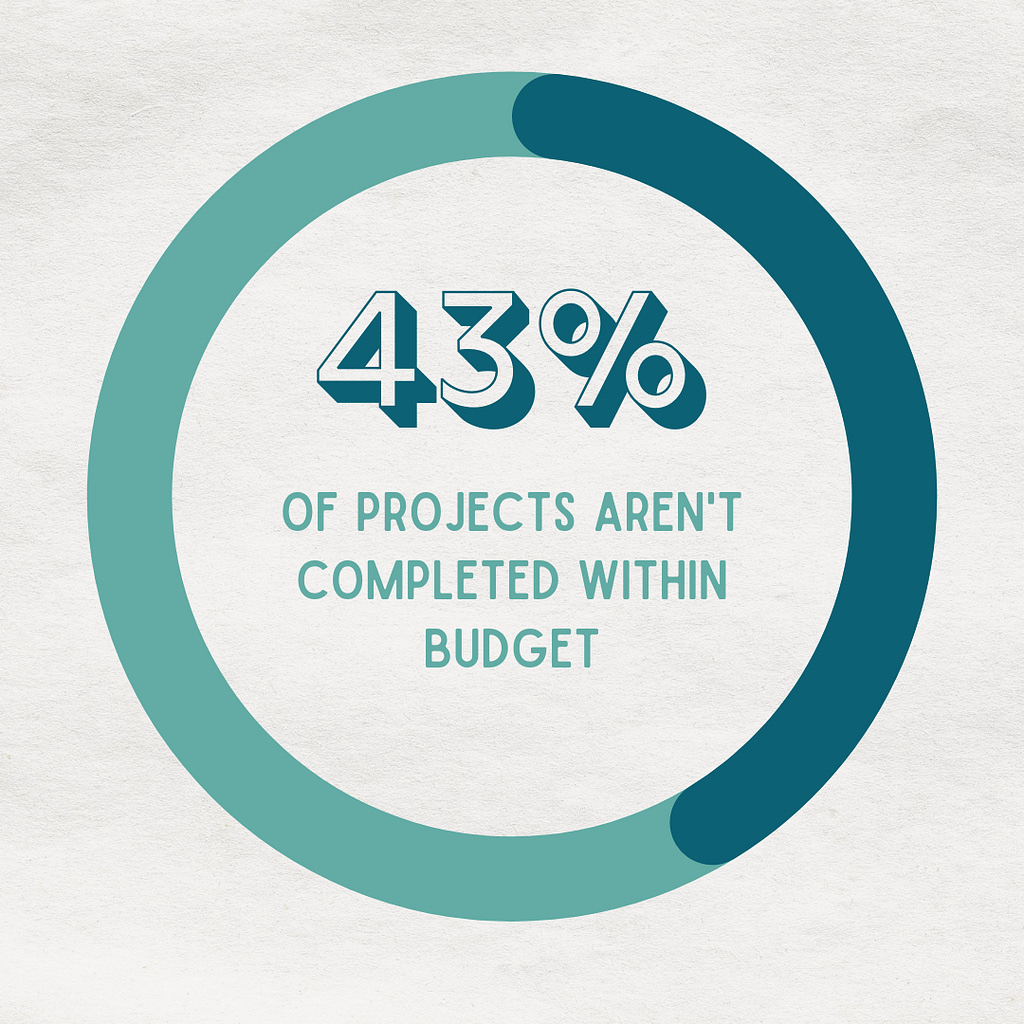
Our Biggest Project Management Platform Takeaways
ClickUp is our favourite and our top recommendation for a paid version and Asana is the next best option for a free project management platform.
The platform that you decided to use should be an enabler and not get in the way of your actual work. It should help you be more productive and not take away time in your day loading things in and learning how to use them.
In our opinion, if your business does not have an effective project management platform in place you will always struggle on the three main constraints – budget, scope and quality.
The Peak Flow team is here to help!
We have given a brief overview of what we recommend and the main pros and cons of our top four project management platforms and we hope you have found it beneficial.
Remember every business is different and everyone’s needs are different so if you want to discuss what would be best for you then please don’t hesitate to grab a free 30 min consultation!
Join the Conversation
We would love for you to join our Business of Adventure Facebook group. This is a collaborative space for business owners or freelancers in the adventure travel and tourism space. The focus here is to share best practices and tips about online presence and digital marketing (front end) and online systems (backend) so you can establish a rock-solid foundation for your adventure business. If this is something you could benefit from, please join!